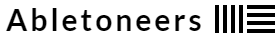Link Jams are jam sessions with 2 or more people in MIDI / Clock sync. Ableton Link can be used to keep iOS/Android devices, laptops and DJ decks in sync and with the downbeat. We setup a wireless or ad-hoc network that all devices need to join for Link to work. All audio is mixed together using a mixer that takes 1/4″ inputs. Bring your own cable (BYOC) if you can.
Jam sessions like this go way back to the old tradition of the Irish pub session. Friends and new folk would welcome each other at the local pub and take turns being the leader, typically starting with the elder musician. The leader would choose the key and the tempo which is matched by others in the pub who play in harmony. This repeats and everyone gets to participate regardless of skill. With food and drinks being served players are able to settle in and relax.
We want to recreate this open vibe for our Link Jams. Ableton Link takes care of all the synchronization and we just need to use our ears and minds to collaborate. The “leader” sets the overall tempo and decides if they want to make a melody or drums. Each additional jammer adds a part to the mix. We mix and repeat until everyone gets a turn. Laptops and portable devices can be mixed in with a 1/8″ to 1/4″ cable into our mixer that goes to the PA. The more the merrier!
Once everyone has had a turn or to change it up we can also play “musical chairs” and rotate positions around the Link Jam table. Also see the Live Laptop Swap method below.
Link Jams can be tons of fun for a group or they can be a useful way to collaborate on a track together. Often producers have to take turns when collaborating but Link allows artists to both drive at the same time or tag team on 2 laptops with confidence.
We also plan to have Link Jams occasionally around Austin at coffee shops or maybe an Irish pub. Let us know if you’re interested!
References:
- https://www.ableton.com/en/link
- http://abletoneers.com/index.php/ableton-live-user-group
- http://abletoneers.com/index.php/live-laptop-swap
- https://en.wikipedia.org/wiki/Irish_traditional_music_session
- https://en.wikipedia.org/wiki/Pub_session