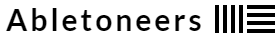The Laptop Swap is a great way to introduce the participants to the idea of collaboration and working with others, as well as to explore the obstacles that come with collaboration and how to overcome them. Many electronic music makers tend to work alone and most have never even worked with another musician, so the idea of collaboration is quite foreign to them, however, collaboration is an important part of making music and can be a very rewarding experience.
The Laptop Swap is a fun and exciting way to introduce the participants to making music with others. Preparation The Laptop Swap can happen in two ways. The first is when you have access to a classroom with computers running Ableton Live that the participants can use, but not every User Group will have this kind of access, so it’s less common.
The second requires every participant to have a laptop available. Each attendee will also need a set of headphones. Make sure to let the participants know beforehand that it essential for them to bring the required gear or they will not be able to take part. Seeing as the second approach is more common, most of the follow is written with that scenario in mind, but it can be easily adopted to the classroom scenario.
How It Works
Participants are given 10 minutes to start a new piece of music. They can work in whatever way they like, however there are some restrictions (more on that later). After 10 minutes, each participant should save a version of the session and add their name, i.e. “Session 1 – John Smith”, then switch to a different computer and have another 10 minutes to continue working on a someone else’s project.
After each step, each participant should save a new version of the project and add their name, i.e. “Session 2 – Jane Doe”. Each round the participants can work in whatever way they like however, the only rule is that you can NEVER delete something someone else has made. You ARE allowed to change it, for example, process it with effects, warp audio, etc. as long as the original idea is not deleted. This can go on for as long as you have available but it can be useful to split the time equally between writing and arranging. Let the participants know that they should start by writing new parts and then half way through the session let them know that they should now begin arranging the parts that they have.
By the end of the session there should be several arranged pieces of music, which have each had multiple producers work on them. Variants There are two ways to approach switching the sessions; either each swap can be a completely new session, i.e. pass the laptop / USB drive to the left around a circle, so that no participant ever works on the same session twice, or you can ask participants to pair up (with a group of 3 if there are an odd number of participants) and pass the sessions back and forth between one another.
The second variation has the benefit of being able to hear what the other participant has added on each round and then responding to that, which can be a fun way to see another producer’s workflow. The pairs can even comment on each other’s ideas before the start of each round and perhaps give suggestions for where to go next.
Follow Up
There are a number of ways you can approach the follow up of the session. Each participant can simply take the project they worked on in the final round and finish it at home, or each participant can take each project that they had a hand in and try to finish them.
The second option can be very interesting because different participants might finish the tracks in different ways and you can compare the results. Encourage the participants to share the finished projects on your User Group’s Facebook Group or whatever other online hub you have, or perhaps even have a follow up event to share the sessions.
Challenges
When running the laptop version of the Laptop Swap, participants might not be comfortable letting a stranger use their laptop. In this case, session files can be swapped via a USB drive or Airdrop. Remind all participants to Collect All and Save after each round, if they have worked with external samples. It’s important to make sure that everyone is running the same version of Live. A simple solution to this is to get everyone who doesn’t have the latest version of Live to download the 30 Day Trial before the session.
It’s also very important that every participant uses only native instruments and effects (no 3rd Party Plugins). Many producers who are used to working with 3rd party plugins will be resistant to this (believe me, people get really attached to using only Serum or Massive � ) but its a great opportunity to explain why this is important in a collaborative scenario and that it is a common challenge when working collaboratively (missing plugins, cross-platform compatibility, etc.) If participants absolutely feel the need to work with 3rd party plugins you could also introduce the concept of Freezing & Flattening, but this will obviously introduce a slight time delay as you wait for tracks to Freeze, so is best avoided.
Conclusion
There are many ways the Laptop Swap can be remixed or expanded upon, so there’s lots of room for exploration and trying new ideas. The key is to always keep the vibe open and free; there are no wrong decisions or ways of working. Also try to make sure that less experienced producers don’t feel intimidated and make them feel comfortable that any contribution is valid and worthwhile, no matter how small. If done right the Laptop Swap can be immensely fun and in the best of cases can even be the start of ongoing collaborations.